- Published on
How to Write Clear and Effective Changelogs
- Authors

- Name
- Gabriel P.
- @gabriel__xyz
How to Write Clear and Effective Changelogs
Clear and effective changelogs are essential for keeping users informed and engaged. A good changelog bridges the gap between technical teams and users by explaining updates in simple, user-friendly language. Here’s what you need to know:
- What is a changelog? A chronological record of updates, fixes, and improvements written in plain language.
- Why does it matter? Clear changelogs build trust, improve transparency, and help users understand how updates benefit them.
- Key elements of a great changelog:
- Consistent structure: Use semantic versioning (e.g., 2.1.3) and include version numbers, release dates, and categories.
- Clear categories: Organize updates into "Added", "Changed", "Deprecated", "Removed", "Fixed", and "Security."
- Readable formatting: Use bullet points, short sentences, and headings for easy navigation.
- Tips for writing changelogs:
- Know your audience and avoid technical jargon.
- Focus on how updates impact users directly.
- Maintain consistency and accuracy across all entries.
Top Changelog Format Ideas for Clear and Effective Updates
::: @iframe https://www.youtube.com/embed/50EEeIs8ht4 :::
Key Elements of an Effective Changelog
A well-structured changelog does more than just list updates - it serves as a clear and organized way to keep users informed and engaged. By focusing on structure, categorization, and readability, you can make your changelog an invaluable resource.
Consistent Structure
Using semantic versioning - a three-part numbering system like 2.1.3 - helps users immediately understand the scope of an update [6]. The first number changes with major updates, the second with new features, and the third with bug fixes.
Each changelog entry should include the version number, release date, and categorized updates [4]. This consistent format creates a predictable experience, making it easier for users to find what they need. For example, React's changelog follows this structure for every release, enabling developers to quickly scan for relevant updates [8].
Formatting plays a big role in usability too. Clear headings and subheadings establish a visual hierarchy that guides readers through the content [6]. For complex updates, include links to detailed documentation so users can explore further if needed.
Clear Categories for Changes
Organizing updates into standard categories transforms a cluttered list into a user-friendly guide [4]. The six most commonly used categories are: Added, Changed, Deprecated, Removed, Fixed, and Security [3]. These labels make it easy for users to locate the information they care about most.
- Added: Highlights new features that enhance functionality.
- Changed: Covers updates or modifications to existing features.
- Deprecated: Warns about features slated for removal in future versions.
- Removed: Lists features that are no longer available.
- Fixed: Details bug fixes and performance improvements.
- Security: Addresses vulnerabilities and safety updates.
Django’s changelog is a great example of this approach. It uses clear categories and even includes migration guides for major updates [8]. This structure not only simplifies navigation but also reinforces user confidence in the product's ongoing improvements [2].
Keep the categories focused - too many can overwhelm users and defeat the purpose of an organized changelog [4].
Easy-to-Read Formatting
Good formatting makes your changelog both accessible and engaging. Use bullet points, ample white space, and a clear type hierarchy - such as bold text for key updates and italics for additional context - to break information into manageable chunks [4][7]. Short, direct sentences are more effective than long paragraphs, and active voice keeps the tone clear and engaging [7].
Markdown is a powerful tool for formatting changelogs. It allows for headings, subheadings, code blocks, and even visual elements like colored badges to differentiate change types [7]. Some teams use these visual cues to make updates instantly recognizable.
The goal is to balance readability with thoroughness [6]. Avoid overly technical language that might alienate non-technical users. If technical details are necessary, include them as supplementary information rather than the main focus.
Ultimately, your changelog is both a communication tool and a documentation resource [6]. Thoughtful formatting ensures users can quickly find the updates they need while also preserving detailed information for future reference.
Writing Changelogs for Your Audience
A changelog is only as effective as the connection it makes with its users. Whether you're addressing developers or everyday consumers, the tone, structure, and content of your changelog should reflect the audience's needs. A developer-centric API changelog will naturally differ from one aimed at non-technical users. Understanding these differences can make your updates more engaging and useful.
Know Your Users
To craft a changelog that resonates, start by understanding your audience. Use tools like surveys, user feedback, and marketing insights to get a clear picture of their roles, workflows, and technical abilities. For instance, Google’s Technical Writing Course suggests grouping your audience into categories like experts, technicians, executives, or non-specialists. Going a step further, creating detailed personas can help you focus even more. For example, imagine "Sarah, a marketing manager who uses the analytics dashboard daily but depends on IT for troubleshooting." With this persona in mind, you can ensure your updates address her specific needs. Always aim to educate users on how updates benefit them [9].
Avoid Jargon and Complex Terms
Once you understand your audience, focus on keeping your language clear and simple. Overloading users with technical jargon can alienate them, especially if they aren’t technically inclined. Instead, use straightforward, everyday language. For example, instead of saying, "Improved API token authentication logic", you could say, "Logging in is now faster and easier." Write as if you're speaking directly to the user, sticking to the essentials and linking to more detailed documentation only when necessary. Highlight major updates that impact the user experience rather than diving into minor technical tweaks [10][5].
Show How Changes Affect Users
Updates should be framed in terms of their benefits to users. Rather than listing technical details, explain how changes improve their experience. For instance, instead of saying, "Added batch processing capability", say, "You can now upload and process multiple files at once, saving up to 75% of your time on bulk operations." Use examples or visuals to make these benefits clear and relatable. Including prompts that encourage users to try new features can also enhance engagement [10][11].
Best Practices for Maintaining Changelogs
A changelog isn't just a one-and-done task - it’s an ongoing commitment. The real challenge is ensuring it stays accurate, relevant, and useful for your users over time. As Jen Chin, Product Marketing Lead at Beamer, aptly puts it:
"Accuracy and consistency are your allies and one of the favorite changelog best practices across the industries" [4].
For teams working at a fast pace, maintaining a steady rhythm can be tricky. That’s why setting up solid practices from the beginning is so important. Here’s how you can keep your changelog user-focused and effective throughout its lifecycle.
Organize and Sort Updates
The way you structure your changelog can make or break its usability. Start with the most recent updates to immediately capture attention, then arrange entries by importance rather than sticking to a strict chronological order.
Take Loom’s changelog as an example. They use color-coded tags and clear dates to help users navigate easily. When organizing entries, start with major features or breaking changes, followed by improvements, and end with bug fixes. Standard categories like these create a structure that helps users quickly find what they’re looking for. Adding visual elements, such as labels with distinct colors, and offering search or filtering options, can further enhance navigation. For long-term usability, grouping updates by month or year can also be helpful.
Add Context for Changes
Listing technical details alone doesn’t cut it. Users want to know how updates impact them directly. A changelog should feel like it’s written for people, not just developers.
Include links to resources like blog posts, videos, or detailed release notes for those who want to dive deeper. Instead of explaining backend processes, focus on how the changes affect users. As Ash Withers puts it:
"Users care about what's different, not the backend process behind it" [12].
This user-centered approach not only builds trust but also strengthens the connection between your product and its users. You can take it a step further by including calls to action that encourage users to try out new features or explore updated functionality. Visuals, when applicable, can also make complex updates easier to understand.
Keep Format Consistent Across Versions
Consistency is key to building trust and ensuring users can navigate your changelog with ease. A standard format across all entries creates familiarity, making it easier for users to find the information they need. Stick to the same language style, structural elements, and formatting for every update.
Establishing a regular update schedule also helps create a predictable rhythm, which users will appreciate. Assign clear roles and responsibilities for managing the changelog to maintain accountability and high standards.
Automation tools can simplify your workflow while improving accuracy and efficiency. For instance, platforms like FeedBear offer features like GPT-4-assisted drafts to streamline the process of announcing updates. However, automation should serve as a complement to human oversight, not a replacement.
Lastly, integrate changelog notifications directly into your product so users are informed of updates in real time. Providing access to a full archive of past updates ensures users can easily reference older information, supporting both troubleshooting and education.
sbb-itb-87ea67c
Using Tools for Better Changelogs
Creating effective changelogs doesn’t have to be a tedious manual process. Today’s tools make it easier to share updates while improving communication and transparency. Platforms like Features.Vote stand out by offering a streamlined way to manage feedback and product updates, ensuring users stay informed and engaged.
Features.Vote: Bridging Feedback and Updates
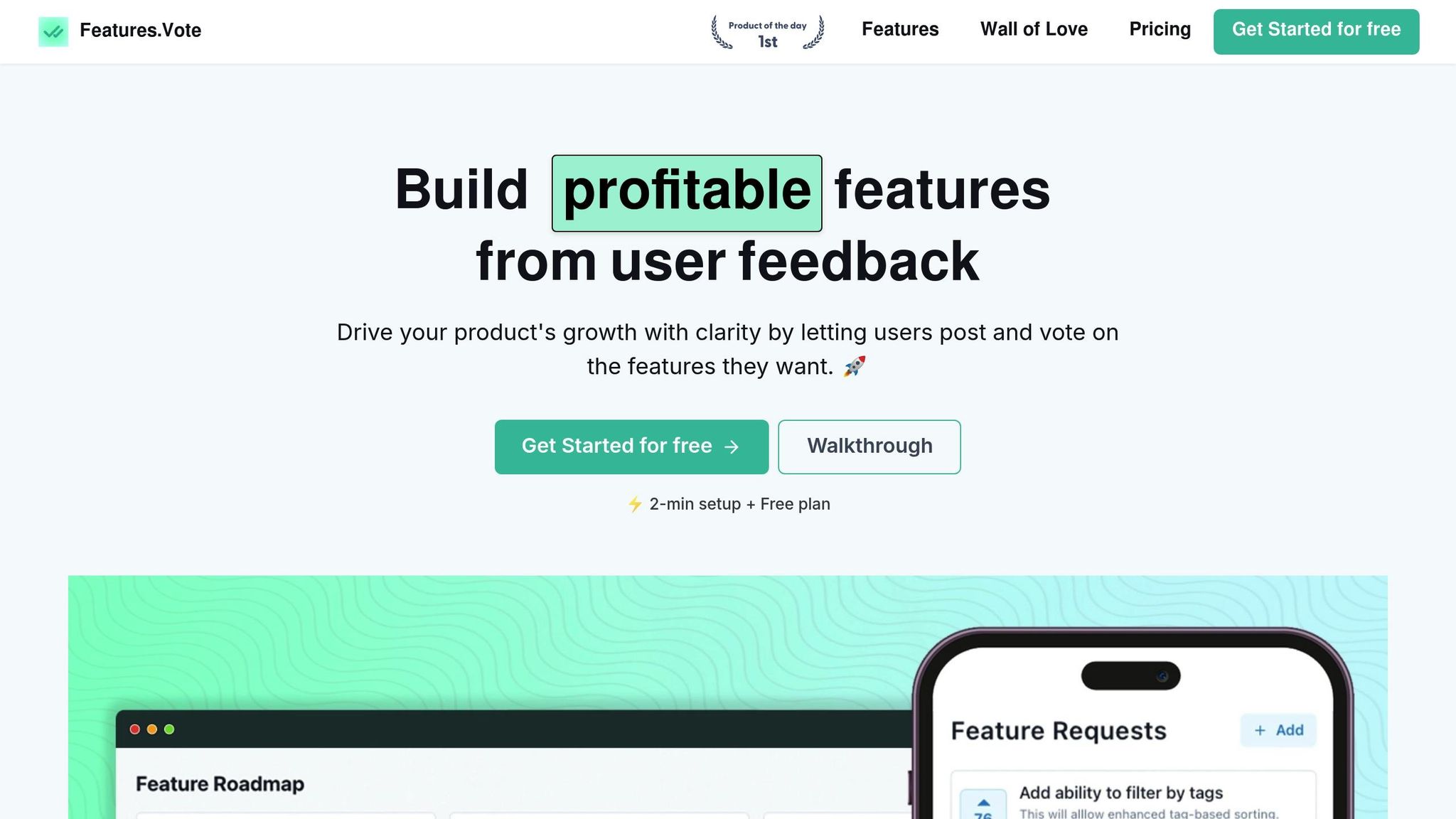
Features.Vote simplifies the entire process - from gathering feedback to updating changelogs - by connecting user communication with product development. This platform helps businesses build trust by providing detailed descriptions of changes, organizing updates into clear categories, and integrating feedback seamlessly into the process [13].
What makes Features.Vote particularly useful is its ability to centralize customer feedback. Businesses can track upvote counts, label ideas based on their development stage, and share updates that demonstrate responsiveness to customer needs [13]. By keeping users informed and involved, companies can foster stronger relationships and ensure their updates address real concerns.
Pricing for Features.Vote is flexible:
- Free Plan: $0/month for one project, including a public voting board and roadmap (up to 100 interactions).
- Premium Plan: $19/month, offering unlimited projects, advanced analytics, private boards, and changelog features.
- One-Time Purchase: $99 for up to 1,000 interactions.
By integrating changelog updates with real-time user feedback, Features.Vote ensures clarity and builds trust, making changelogs more impactful.
Integration and Automation Advantages
In addition to tools like Features.Vote, integrating changelog processes with other systems can save time and improve efficiency. For example, connecting feedback tools to customer management systems allows teams to collect and analyze data more effectively, ensuring updates align with user needs [15]. Automated analytics can also help prioritize updates based on user engagement, such as votes or comments [15].
When choosing a changelog tool, look for platforms that:
- Provide clear, engaging updates users can access easily [14].
- Offer customizable widgets and seamless integration with project management systems [14].
- Include segmentation features to deliver the right messages to the right audience.
- Allow users to provide feedback directly within the changelog [14].
While automation can enhance efficiency, it’s essential to maintain a human touch. Personal oversight ensures changelogs remain engaging and meaningful, striking the right balance between technology and connection.
Conclusion: Building Trust Through Clear Communication
Changelogs are more than just a list of updates - they’re a way to build strong, lasting connections with your users. When you communicate updates clearly and with a focus on users, you demonstrate a commitment to quality and continuous improvement.
The results speak for themselves: clear changelog communication can lead to a 25% increase in user engagement, a 15% rise in feature adoption, and a 30% drop in support requests [17]. These aren’t just numbers - they reflect users who feel informed, valued, and confident in the product they’re using.
By transforming technical updates into relatable stories, you invite users to be part of your product’s journey. A well-crafted changelog doesn’t just explain what has changed - it also explains why. This level of transparency helps users feel connected to your development process, making even technical updates more meaningful and exciting.
As we’ve explored, elements like consistent structure, clear categories, user-focused language, and regular updates lay the groundwork for trust. When users know they can depend on your changelog for accurate and timely information, it boosts their confidence in your product and your team’s abilities [16].
This type of communication is especially important considering that most users don’t report bugs [1]. Your changelog becomes a vital bridge between what users experience and the improvements you’re making behind the scenes.
The tools and strategies discussed - such as Features.Vote's feedback integration, consistent formatting, and automation - are all designed with one goal in mind: ensuring open and transparent communication. When you make your changelog easy to find, write in clear, user-friendly language, and respond to user needs through updates, you’re doing more than documenting changes. You’re building a community of engaged, trusting users who actively support your product’s growth.
The benefits are clear. Start implementing these practices today to strengthen trust and amplify your product’s impact.
FAQs
::: faq
How can I decide which updates to highlight in my changelog so users clearly see the benefits?
When crafting your changelog, focus on updates that matter most to your users. Highlight changes that enhance their experience - whether that's through introducing new features, boosting performance, or fixing frequent issues. Use clear and straightforward language to explain how these updates make a difference for them.
To keep things organized and user-friendly, break your changelog into categories like New Features, Improvements, and Bug Fixes. Adding visuals such as screenshots or GIFs can also go a long way in making key updates more engaging and easier to grasp. :::
::: faq
How can I keep my changelogs consistent and easy to read across all product updates?
To make your changelogs clear and easy to navigate, stick to these practical tips:
- Stick to clear categories such as Added, Changed, Fixed, or Removed. This helps users quickly understand the type of updates included.
- Use a versioning system like Semantic Versioning (e.g., MAJOR.MINOR.PATCH). This approach highlights the scope and significance of each update.
- Organize updates in reverse chronological order with the most recent changes listed first. Be sure to include release dates to provide helpful context.
Following these steps will ensure your changelogs are both user-friendly and professional. :::
::: faq
How can I use user feedback to create changelogs that are transparent and engaging?
How to Create Transparent and Engaging Changelogs
Start by gathering user feedback using tools like in-app surveys or feature voting systems. Surveys are particularly effective right after key moments, such as completing onboarding or testing out a new feature. Feature voting, on the other hand, allows users to directly point out the updates they care about most.
Once you have this feedback, weave it into your changelogs. Highlight how user input has shaped specific updates - for instance, call out when a feature was added due to popular demand. This not only builds trust but also shows users that their opinions matter, making them feel more connected to your product.
Keep your changelog fresh by regularly adding updates and improvements. When done right, it becomes a valuable resource that keeps your audience informed and engaged. :::