- Published on
Ultimate Guide to User Feedback Surveys
- Authors

- Name
- Gabriel P.
- @gabriel__xyz
Ultimate Guide to User Feedback Surveys
User feedback surveys are essential for improving products and services. They collect direct input from users, helping businesses address customer needs, refine features, and enhance overall satisfaction. Here's what you need to know:
- What They Are: Surveys gather data through formats like emails, in-app prompts, or interviews, combining qualitative and quantitative insights.
- Why They Matter: They identify pain points, improve customer loyalty, and act as early warning systems for issues.
- Key Tools: Platforms like Features.Vote simplify feedback collection with voting boards, public roadmaps, and analytics.
- Best Practices:
- Use clear, unbiased questions.
- Keep surveys short (10 or fewer questions).
- Test surveys before launch to ensure clarity.
- Distribute via email, in-app widgets, or SMS, depending on your audience.
- Send surveys at optimal times (e.g., midweek or after key interactions).
Actionable Tip: Always close the feedback loop by showing users how their input shapes your product decisions. This builds trust and encourages ongoing participation.
How to Collect Customer Feedback Using Surveys
::: @iframe https://www.youtube.com/embed/aor8iOisEjE :::
How to Design User Feedback Surveys
Creating effective surveys requires thoughtful planning, clear questions, and careful testing to gather insights you can actually use. Here’s how to design surveys that get the job done.
Writing Clear Survey Questions
Good surveys start with smart questions. Clear and straightforward questions help you collect accurate data, while poorly written ones can confuse respondents and mess up your results.
Stick to what’s essential - every question should align with your goals. This keeps the survey focused and avoids overwhelming participants. Use simple, neutral language that doesn’t push respondents toward specific answers. For instance, instead of asking, “How much do you love our new feature?”, go with, “How would you rate your experience with our new feature?” The latter leaves room for honest feedback.
"Designing a good survey is harder than it may seem. Ensure accurate and reliable data by writing questions that are appropriate for the method and worded to minimize bias." - Maddie Brown, NN/g [2]
When you need numbers or trends, closed-ended questions work best - they’re easy to analyze. Open-ended questions are great for deeper insights but should be used sparingly since they take more effort to answer and review.
Avoid double-barreled questions that combine two topics into one. For example, instead of asking, “How satisfied are you with our product’s speed and design?”, break it into two separate questions to get clearer responses.
Use rating scales that are balanced, mutually exclusive, and cover all possible answers. And don’t forget to make most questions optional, offering opt-out choices like “Not applicable” or “Prefer not to answer.”
Finally, test your questions with a small group of target users. What seems obvious to you might confuse someone else, especially if they’re unfamiliar with your industry.
Survey Length and Structure
How long your survey is can make or break your response rate. Long surveys often lead to fatigue, rushed answers, or people dropping out altogether. Aim to keep it short - ideally one page with 10 or fewer questions [3]. Research shows that surveys longer than 12 minutes (or 9 minutes on mobile) see a big drop in completion rates [4].
Start with easy, engaging questions to draw people in. Group related topics together and use smooth transitions between sections. Save any sensitive or personal questions for later in the survey to avoid scaring people off early.
If your survey has multiple goals that would make it too long, consider breaking it into separate studies or targeting different groups with separate question sets.
To make navigation easier, include progress bars so respondents know how much is left. Allow them to save their progress and return later if needed. Keeping each page to five or fewer questions can also help prevent information overload [3].
Testing Your Surveys Before Launch
Testing is your chance to catch problems before they derail your data collection. Whether it’s unclear questions, technical glitches, or confusing layouts, pre-testing can save you a lot of headaches.
Start by defining what you want to learn from the test - are you checking question clarity, functionality, or survey flow? Share the survey with 10–50 people from your target audience to identify issues. Test it on multiple devices and browsers to ensure everything works smoothly.
Pay close attention to where respondents drop off, how long they spend on each question, and their overall feedback on the survey’s length and usability. Use this input to tweak your design - adjust wording, reorder sections, fix errors, or shorten the survey if needed.
Pilot testing takes extra effort, but it’s worth it. It helps you fine-tune your survey, leading to better data and higher response rates when you roll it out to your full audience [5].
Survey Distribution and Timing
Getting your survey into the right hands at the right time is key to collecting meaningful feedback.
Survey Distribution Methods
There are several ways to distribute surveys, each suited to different audiences and scenarios:
Email surveys: These are budget-friendly and easy to track. Craft engaging subject lines with clear questions to grab attention. Sending them in the morning can increase response rates by up to 5% [8].
In-app pop-ups and notifications: These target users while they're already engaged with your product. They’re great for gathering feedback on specific features or recent interactions, as long as they don’t disrupt important workflows.
Embedded widgets: Adding widgets to your app or website provides a constant way for users to share their thoughts. Options like sidebar widgets or dedicated feedback sections make it convenient for visitors to leave reviews.
Direct links: These can be shared via social media, chat support, or other communication channels. They’re particularly useful for reaching niche user groups or following up after customer support interactions.
Text messages (SMS): Short, mobile-friendly surveys work well here, especially for collecting immediate feedback after a purchase or service. However, SMS tends to reach fewer people compared to email [6].
In-store kiosks and QR codes: These tools connect the physical and digital worlds, allowing customers to provide feedback while their experience is still fresh.
The best method depends on your audience’s preferences and habits. Once you’ve chosen your distribution channel, focus on timing to get the best results.
When to Send Surveys
Timing plays a big role in boosting response rates - getting it right can improve participation by as much as 10% [8]. For the most accurate feedback, send surveys immediately after a purchase or interaction [8]. However, make sure to resolve any customer issues first to avoid negative responses.
Here are some general timing tips:
Best days of the week: Most responses come during the workweek, with Wednesday and Thursday being particularly strong. Surveys sent on Monday, Tuesday, Thursday, or Sunday tend to perform well [7][9].
Best times of day: Aim for early morning (4:00 AM–6:00 AM), midday (10:00 AM–1:00 PM), or late evening (8:00 PM–12:00 AM). For B2B audiences, late afternoon (3:00 PM–6:00 PM) works best, while B2C surveys perform better in the evening (6:00 PM–9:00 PM) [9].
Follow-ups: Sending reminders can significantly increase participation. A couple of follow-ups over several days can improve response rates by 60%, while one to three gentle reminders can boost rates by up to 36% [6][8].
Personalization: Tailoring surveys with recipient names, referencing specific interactions, or customizing questions based on behavior can increase response rates by nearly 48% [6].
Using Features.Vote for Survey Integration
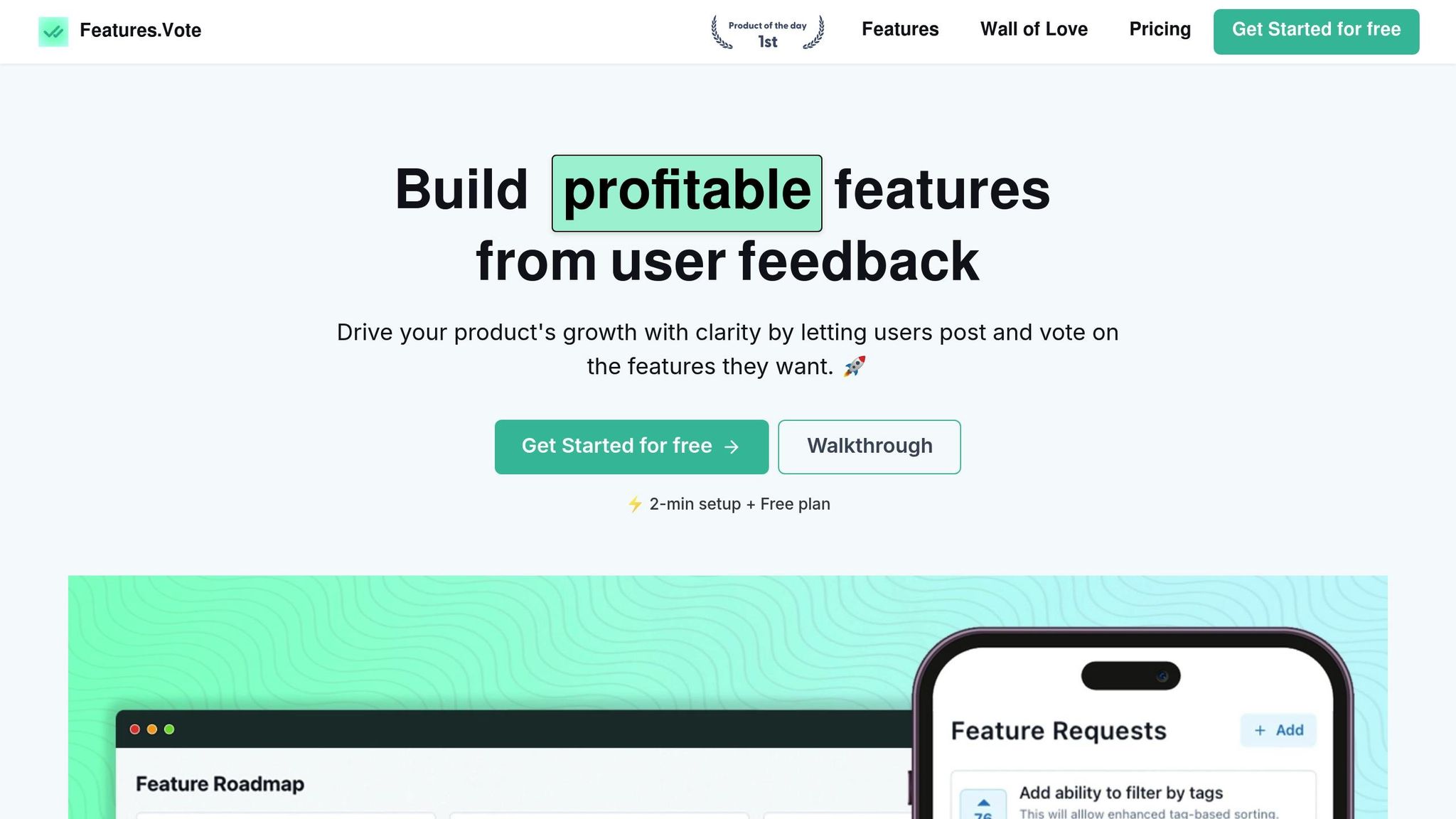
Features.Vote makes it easier to put these strategies into action by simplifying survey integration. Its tools are designed to collect feedback seamlessly.
Embedded voting boards: These let users submit and vote on feature requests directly within your app, keeping the process simple and engaging.
Customizable widgets: These can be tailored to fit your brand and placed strategically - whether as a sidebar widget, a floating button, or a dedicated feedback section - making it easy for users to share their thoughts.
Public roadmap: By showing users how their feedback shapes product development, this feature builds trust and encourages ongoing participation.
User segmentation: This allows you to target specific groups, like beta testers or customers of particular product lines, ensuring you gather relevant insights.
Analytics and activity logs: These tools help you track when and how users interact with your feedback features, enabling you to refine timing and placement for even better results.
With Features.Vote, collecting and acting on feedback becomes a smoother, more effective process.
Survey Analysis and Implementation
Turning survey data into meaningful improvements requires a thoughtful approach. By systematically analyzing the feedback and setting clear priorities, you can transform raw data into actionable insights.
Analyzing Numerical Survey Data
Numerical data provides a broad view of trends and user satisfaction. Start by tallying responses and using visual tools like bar charts to make comparisons clear. For deeper insights, cross-tabulation charts can help you explore how different audience segments respond. For example, you might discover that one user group rates your service higher than another, offering clues about varying needs or experiences.
When working with rating scale data, pay attention to key metrics like the mode (most frequent response) and the mean (average score). These numbers, paired with visual tools, can give you a clearer picture of overall satisfaction and how opinions are distributed. Even with low response rates - such as 5%–10% from a pool of 500+ participants - you can still gather statistically reliable insights [10][12].
A real-world example? HARTING Technology Group combined survey data with behavioral insights to address page drop-offs, leading to a 38% increase in downloads [10].
To keep your analysis relevant, revisit your research questions regularly and compare your findings to earlier surveys or market trends. Statistical tests like T-tests, regression analysis, or ANOVA can also help confirm the significance of your results [11].
Analyzing Written Survey Responses
While numbers highlight trends, written responses offer a window into user experiences. Open-ended feedback can uncover specific pain points or suggestions, but analyzing it effectively requires the right methods. For smaller datasets, manual coding works but can be time-consuming and prone to bias. For larger datasets, AI tools can help by identifying recurring themes and sentiments at scale.
For example, analyzing written feedback might reveal that users giving mid-range ratings often mention "setup difficulties", pointing to a clear area for improvement. In one case, AI-driven analysis highlighted that users of Confluence wanted a "dark mode" feature, linking it to broader setup and configuration concerns [13].
The best insights often come from combining AI-driven analysis with human oversight. Once you’ve identified key themes, share these findings across your organization and prioritize the changes that will have the biggest impact.
Setting Feedback Priorities with Features.Vote
Features.Vote makes it easier to turn survey results into a continuous feedback loop. Its analytics tools not only track what users say but also when and how they engage with your feedback channels. By segmenting responses - for example, by beta testers or enterprise clients - you can tailor your analysis to specific groups.
Public roadmaps play a key role in this process. They show users how their feedback contributes to real product changes, encouraging more detailed responses in the future. At the same time, these roadmaps allow you to track which features generate the most interest through user votes and comments.
Embedded voting boards provide ongoing numerical feedback, offering a dynamic alternative to traditional surveys. Instead of asking users once how important a feature is, you can monitor how their priorities evolve over time. For sensitive input from key accounts or internal stakeholders, private boards allow for separate analysis while still leveraging the platform's robust tools.
Finally, the changelog integration closes the feedback loop. It automatically notifies users when their requested features are implemented, showing them that their input matters. This not only builds trust but also encourages continued engagement with your feedback system.
sbb-itb-87ea67c
Conclusion
Taking the survey design and analysis strategies we've covered, let’s explore how to turn user feedback into real product improvements.
Surveys are a powerful tool for shaping better products. When designed thoughtfully, they turn user opinions into actionable insights that can guide your next steps toward meaningful upgrades.
Consider this: 84% of people trust online reviews, 90% read them, and 73% prioritize customer experience [1][15]. To make the most of feedback, blend quantitative data - like numerical trends - with qualitative insights from open-ended responses. While numbers highlight patterns, detailed comments reveal the "why" behind them, helping you pinpoint specific areas to address.
Tools like Features.Vote take this a step further by turning survey results into an ongoing conversation with your users. Through seamless integration and real-time priority tracking, it creates a feedback loop that not only gathers opinions but actively involves users in shaping product priorities.
"The first step in exceeding your customer's expectations is to know those expectations" [14]
The real key? Consistent action. To truly make an impact, start with clear goals, keep surveys concise and timely, and close the loop - show users how their feedback directly influences your product.
FAQs
::: faq
How can I turn user survey feedback into meaningful product improvements?
To transform survey feedback into actionable product changes, start by setting clear objectives for your surveys and keeping them short and focused. Incorporate a mix of open-ended questions to gather detailed insights and closed questions for quantifiable data. After collecting responses, organize the feedback to spot patterns and pinpoint the most pressing issues. Then, develop a structured plan or roadmap to tackle these priorities effectively.
Sharing updates with your users about how their feedback has influenced your product can build trust and inspire more thoughtful participation in the future. This approach not only enhances your product but also deepens your connection with users, ensuring your solutions align with their needs. :::
::: faq
How can I boost response rates for user feedback surveys?
How to Increase Response Rates for User Feedback Surveys
Boosting response rates for user feedback surveys doesn’t have to be complicated. Here are three effective strategies to make your surveys stand out and encourage participation:
Offer rewards: People love a little extra motivation! Consider providing discounts, gift cards, or access to exclusive content as a thank-you for their time. It’s a simple way to show you value their input.
Keep it short and relevant: Nobody wants to spend ages filling out a survey. Stick to the essentials - ask only the most important questions, and make sure they’re clear and to the point. A concise survey is much more likely to get completed.
Make it personal: Address participants by name and let them know why their feedback matters. A personalized message can build trust and make respondents feel like their opinions truly count.
When you combine these tactics, you’re not just asking for feedback - you’re creating an experience that people want to engage with. :::
::: faq
How does Features.Vote make it easier to collect and prioritize user feedback?
Features.Vote: Streamlining User Feedback
Features.Vote makes collecting and prioritizing user feedback a breeze. It provides an interactive space where users can vote on ideas and features, helping businesses pinpoint what’s most important to their customers with ease.
The platform takes all that input and organizes it into clear, digestible insights. This means teams can make smarter decisions and focus on creating features that truly resonate with their audience. Tools like embedded voting boards, public roadmaps, and customizable widgets ensure feedback is not only easy to manage but also actionable. :::